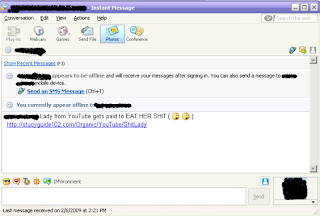
Virus Coutsonif.A
Virus ini menyebar dengan mengirimkan dirinya ke semua kontak yang ada dalam alamat aplikasi tersebut dari komputer yang terinfeksi berupa link.
Cara menghilangkannya:
1. Disable 'system restore' selama proses pembersihan
2. Disable autorun windows
- klik 'start'
- klik 'run'
- ketik GPEDIT.MSC
- pada menu 'Computer Configuration' dan 'User Configuration', klik 'Administrative Templates'
- klik 'system'
- klik kanan pada 'Turn On Autoplay', pilih 'properties'
- pada tabulasi 'setting', pilih 'enabled'
- pada kolom 'Turn off autoplay on' pilih 'all drives'
- klik 'OK'
4. Repair registry yang sudah diubah oleh virus. Silahkan salin script dibawah ini pada program notepad kemudian simpan dengan nama 'repair.inf'. Jalankan file tersebut dengan cara klik kanan lalu pilih install
[Version]
Signature=”$Chicago$”
Provider=Vaksincom Oyee
[DefaultInstall]
AddReg=UnhookRegKey
DelReg=del
[UnhookRegKey]
HKLM, Software\CLASSES\batfile\shell\open\command,,,”"”%1″” %*”
HKLM, Software\CLASSES\comfile\shell\open\command,,,”"”%1″” %*”
HKLM, Software\CLASSES\exefile\shell\open\command,,,”"”%1″” %*”
HKLM, Software\CLASSES\piffile\shell\open\command,,,”"”%1″” %*”
HKLM, Software\CLASSES\regfile\shell\open\command,,,”regedit.exe “%1″”
HKLM, Software\CLASSES\scrfile\shell\open\command,,,”"”%1″” %*”
HKLM, SOFTWARE\Microsoft\Windows NT\CurrentVersion\Winlogon, Shell,0, “Explorer.exe”
HKCU, SessionInformation, ProgramCount, 0×00010001,3
HKCU, AppEvents\Schemes\Apps\Explorer\BlockedPopup\.current,,,”C:\WINDOWS\media\Windows XP Pop-up Blocked.wav”
HKCU, AppEvents\Schemes\Apps\Explorer\EmptyRecycleBin\.Current,,,”C:\Windows\media\Windows XP Recycle.wav”
HKCU, AppEvents\Schemes\Apps\Explorer\Navigating\.Current,,,”C:\Windows\media\Windows XP Start.wav”
HKCU, AppEvents\Schemes\Apps\Explorer\SecurityBand\.current,,,”C:\WINDOWS\media\Windows XP Information Bar.wav”
[del]
HKLM, SOFTWARE\Microsoft\Windows\CurrentVersion\Run, Microsoft(R) System Manager
HKCU, Software\Microsoft\Windows\CurrentVersion\Run, bMaxUserPortWindows Service help
HKLM, SYSTEM\CurrentControlSet\Services\Tcpip\Parameters, MaxUserPort
5. Hapus file berikut
C:\vshost.exe [all drive]
C:\autorun.inf [all drive]
C:\RECYCLER\S-1-5-21-9949614401-9544371273-983011715-7040\winservices.exe
C:\Documents and Settings\%user%\Local Settings\Temp
A415.tmp [acak]
034.exe [acak]
Lady_Eats_Her_Shit–www.youtube.com
C:\WINDOWS\system32\sysmgr.exe
C:\WINDOWS\TEMP\5755.tmp
C:\windows\system32\crypts.dll
C:\windows\system32\msvcrt2.dll
6. Untuk pembersihan optimal dan mencegah infeksi ulang silahkan gunakan antivirus yang dapat mendeteksi dan menghilangkan virus ini up to date. Anda juga dapat download tools Norman Malware Cleaner.
Sumber: Detiki.net