Kamus Gw
problemsolving sekitar komputer & motor (FU)
13 April 2011
Lisensi Software Microsoft
Disaat kita melakukan aktivasi ada 10 jenis hardware yang akan diditeksi antara lain : Display Adapter, SCSI Adapter, IDE Adapter, Network Adapter MAC Address, kisaran ukuran RAM (0-64mb, 64-128mb, dll), Processor Type, Processor Serial Number, Hard Drive, Hard Drive Volume Serial Number, CD-ROM/CD-RW/DVD-ROM.
Product Key dan aktivasi per masing-masing komputer,1 lisensi berlaku untuk satu hardware dan COAnya (Certificate of Authencity = Bukti kepemilikan license) harus ditempelkan di CPU.
OLP (Open License Program),Lisensi ini melekat atas nama Perusahaan/Organisasi yang bersangkutan dan dapat ditransfer antar PC dalam Perusahaan/Organisasi yang sama.
tersedia hanya untuk vista business versi upgrade saja (harus punya versi OEM dulu ) jadi kalo mo pake xp harus beli downgrade media installernya
dan juga bukan berarti beli satu bisa di install di semua komputer,minimal untuk pembelian pertama harus beli 5 lisensi,selanjutnya untuk pembelian OLP boleh satu saja ,
misalnya ,saya mo pake XP pro untuk 5 buah PC(karena menurut saya vista banyak problemnya) jadi saya harus beli vista business versi OEM(),kemudian beli lisensi OLP (5 buah(
setelah itu saya beli lagi media installernya untuk downgrade ke XP pro2.
FPP (Full Package Product),Lisensi melekat pada pembeli atau pemilik,COA (Certificate of Authenticity) berada di box, dan pembuktian licensenya melalui box tersebut (BOX JANGAN SAMPAI HILANG).
Transferable (apabila komputer lama rusak, license dapat dipindahkan ke komputer yang baru).sekilas sama seperti OEM tpi keuntungannya kita bisa transfer ke komputer lain
kalau komputer kita rusak tapi bukan satu FPP bisa untuk semua komputer
20 Oktober 2010
[Komputer] Windows Keyboard Shortcut
- CTRL+C (Copy)
- CTRL+X (Cut)
- CTRL+V (Paste)
- CTRL+Z (Undo)
- DELETE (Delete)
- SHIFT+DELETE (Delete the selected item permanently without placing the item in the Recycle Bin)
- CTRL while dragging an item (Copy the selected item)
- CTRL+SHIFT while dragging an item (Create a shortcut to the selected item)
- F2 key (Rename the selected item)
- CTRL+RIGHT ARROW (Move the insertion point to the beginning of the next word)
- CTRL+LEFT ARROW (Move the insertion point to the beginning of the previous word)
- CTRL+DOWN ARROW (Move the insertion point to the beginning of the next paragraph)
- CTRL+UP ARROW (Move the insertion point to the beginning of the previous paragraph)
- CTRL+SHIFT with any of the arrow keys (Highlight a block of text)
- SHIFT with any of the arrow keys (Select more than one item in a window or on the desktop, or select text in a document)
- CTRL+A (Select all)
- F3 key (Search for a file or a folder)
- ALT+ENTER (View the properties for the selected item)
- ALT+F4 (Close the active item, or quit the active program)
- ALT+ENTER (Display the properties of the selected object)
- ALT+SPACEBAR (Open the shortcut menu for the active window)
- CTRL+F4 (Close the active document in programs that enable you to have multiple documents open simultaneously)
- ALT+TAB (Switch between the open items)
- ALT+ESC (Cycle through items in the order that they had been opened)
- F6 key (Cycle through the screen elements in a window or on the desktop)
- F4 key (Display the Address bar list in My Computer or Windows Explorer)
- SHIFT+F10 (Display the shortcut menu for the selected item)
- ALT+SPACEBAR (Display the System menu for the active window)
- CTRL+ESC (Display the Start menu)
- ALT+Underlined letter in a menu name (Display the corresponding menu)
- Underlined letter in a command name on an open menu (Perform the corresponding command)
- F10 key (Activate the menu bar in the active program)
- RIGHT ARROW (Open the next menu to the right, or open a submenu)
- LEFT ARROW (Open the next menu to the left, or close a submenu)
- F5 key (Update the active window)
- BACKSPACE (View the folder one level up in My Computer or Windows Explorer)
- ESC (Cancel the current task)
- SHIFT when you insert a CD-ROM into the CD-ROM drive (Prevent the CD-ROM from automatically playing)
DIALOG BOX KEYBOARD SHORTCUTS
- CTRL+TAB (Move forward through the tabs)
- CTRL+SHIFT+TAB (Move backward through the tabs)
- TAB (Move forward through the options)
- SHIFT+TAB (Move backward through the options)
- ALT+Underlined letter (Perform the corresponding command or select the corresponding option)
- ENTER (Perform the command for the active option or button)
- SPACEBAR (Select or clear the check box if the active option is a check box)
- Arrow keys (Select a button if the active option is a group of option buttons)
- F1 key (Display Help)
- F4 key (Display the items in the active list)
- BACKSPACE (Open a folder one level up if a folder is selected in the Save As or Open dialog box)
MICROSOFT NATURAL KEYBOARD SHORTCUTS
- Windows Logo (Display or hide the Start menu)
- Windows Logo+BREAK (Display the System Properties dialog box)
- Windows Logo+D (Display the desktop)
- Windows Logo+M (Minimize all of the windows)
- Windows Logo+SHIFT+M (Restore the minimized windows)
- Windows Logo+E (Open My Computer)
- Windows Logo+F (Search for a file or a folder)
- CTRL+Windows Logo+F (Search for computers)
- Windows Logo+F1 (Display Windows Help)
- Windows Logo+ L (Lock the keyboard)
- Windows Logo+R (Open the Run dialog box)
- Windows Logo+U (Open Utility Manager)
ACCESSIBILITY KEYBOARD SHORTCUTS
- Right SHIFT for eight seconds (Switch FilterKeys either on or off)
- Left ALT+left SHIFT+PRINT SCREEN (Switch High Contrast either on or off)
- Left ALT+left SHIFT+NUM LOCK (Switch the MouseKeys either on or off)
- SHIFT five times (Switch the StickyKeys either on or off)
- NUM LOCK for five seconds (Switch the ToggleKeys either on or off)
- Windows Logo +U (Open Utility Manager)
WINDOWS EXPLORER KEYBOARD SHORTCUTS
- END (Display the bottom of the active window)
- HOME (Display the top of the active window)
- NUM LOCK+Asterisk sign (*) (Display all of the subfolders that are under the selected folder)
- NUM LOCK+Plus sign (+) (Display the contents of the selected folder)
- NUM LOCK+Minus sign (-) (Collapse the selected folder)
- LEFT ARROW (Collapse the current selection if it is expanded, or select the parent folder)
- RIGHT ARROW (Display the current selection if it is collapsed, or select the first subfolder)
SHORTCUT KEYS FOR CHARACTER MAP
After you double-click a character on the grid of characters, you can move through the grid by using the keyboard shortcuts:
- RIGHT ARROW (Move to the right or to the beginning of the next line)
- LEFT ARROW (Move to the left or to the end of the previous line)
- UP ARROW (Move up one row)
- DOWN ARROW (Move down one row)
- PAGE UP (Move up one screen at a time)
- PAGE DOWN (Move down one screen at a time)
- HOME (Move to the beginning of the line)
- END (Move to the end of the line)
- CTRL+HOME (Move to the first character)
- CTRL+END (Move to the last character)
- SPACEBAR (Switch between Enlarged and Nor mal mode when a character is selected)
MICROSOFT MANAGEMENT CONSOLE (MMC) MAIN WINDOW KEYBOARD SHORTCUTS
- CTRL+O (Open a saved console)
- CTRL+N (Open a new console)
- CTRL+S (Save the open console)
- CTRL+M (Add or remove a console item)
- CTRL+W (Open a new window)
- F5 key (Update the content of all console windows)
- ALT+SPACEBAR (Display the MMC window menu)
- ALT+F4 (Close the console)
- ALT+A (Display the Action menu)
- ALT+V (Display the View menu)
- ALT+F (Display the File menu)
- ALT+O (Display the Favorites menu)
MMC CONSOLE WINDOW KEYBOARD SHORTCUTS
- CTRL+P (Print the current page or active pane)
- ALT+Minus sign (-) (Display the window menu for the active console window)
- SHIFT+F10 (Display the Action shortcut menu for the selected item)
- F1 key (Open the Help topic, if any, for the selected item)
- F5 key (Update the content of all console windows)
- CTRL+F10 (Maximize the active console window)
- CTRL+F5 (Restore the active console window)
- ALT+ENTER (Display the Properties dialog box, if any, for the selected item)
- F2 key (Rename the selected item)
- CTRL+F4 (Close the active console window. When a console has only one console window, this shortcut closes the console)
REMOTE DESKTOP CONNECTION NAVIGATION
- CTRL+ALT+END (Open the m*cro$oft Windows NT Security dialog box)
- ALT+PAGE UP (Switch between programs from left to right)
- ALT+PAGE DOWN (Switch between programs from right to left)
- ALT+INSERT (Cycle through the programs in most recently used order)
- ALT+HOME (Display the Start menu)
- CTRL+ALT+BREAK (Switch the client computer between a window and a full screen)
- ALT+DELETE (Display the Windows menu)
- CTRL+ALT+Minus sign (-) (Place a snapshot of the active window in the client on the Terminal server clipboard and provide the same functionality as pressing PRINT SCREEN on a local computer.)
- CTRL+ALT+Plus sign (+) (Place a snapshot of the entire client window area on the Terminal server clipboard and provide the same functionality as pressing ALT+PRINT SCREEN on a local computer.)
INTERNET EXPLORER NAVIGATION
- CTRL+B (Open the Organize Favorites dialog box)
- CTRL+E (Open the Search bar)
- CTRL+F (Start the Find utility)
- CTRL+H (Open the History bar)
- CTRL+I (Open the Favorites bar)
- CTRL+L (Open the Open dialog box)
- CTRL+N (Start another instance of the browser with the same Web address)
- CTRL+O (Open the Open dialog box, the same as CTRL+L)
- CTRL+P (Open the Print dialog box)
- CTRL+R (Update the current Web page)
- CTRL+W (Close the current window)
04 Juni 2010
[Komputer] Run Command Windows XP
Accessibility Wizard: accwiz
Add Hardware Wizard: hdwwiz.cpl
Add/Remove Programs : appwiz.cpl
Administrative Tools : control admintools
Automatic Updates : wuaucpl.cpl
Basic Media Player : mplay32
Bluetooth Transfer Wizard : fsquirt
C: Drive = c:
Certificate Manager : cdrtmgr.msc
Character Map : charmap
Check Disk Utility : chkdsk
Clipboard Viewer : clipbrd
Command Prompt : cmd
Command Prompt : command
Component Services : dcomcnfg
Computer Management : compmgmt.msc
Compare Files : comp
Control Panel : control
Create a shared folder Wizard : shrpubw
Date and Time Properties : timedate.cpl
DDE Shares : ddeshare
Device Manager : devmgmt.msc
Direct X Troubleshooter : dxdiag
Disk Cleanup Utility : cleanmgr
Disk Defragment : dfrg.msc
Disk Partition Manager : diskmgmt.msc
Display Properties : control desktop
Display Properties : desk.cpl
Display Properties(w/Appearance Tab Preselected ) : control color
Dr. Watson System Troubleshooting Utility : drwtsn32
Event Viewer : eventvwr.msc
Files and Settings Transfer Tool : migwiz
File Signature Verification Tool : sigverif
Findfast : findfast.cpl
Folders Properties : control folders
Fonts : fonts
Fonts Folder : fonts
Free Cell Card Game : freecell
Game Controllers : joy.cpl
Group Policy Editor ( xp pro ) : gpedit.msc
Hearts Card Game : mshearts
Help and Support : helpctr
Hyperterminal : hypertrm
Hotline Client : hotlineclient
Iexpress Wizard : iexpress
Indexing Service : ciadv.msc
Internet Connection Wizard : icwonn1
Internet Properties : inetcpl.cpl
nternet Setup Wizard : inetwiz
IP Configuration : ipconfig /all
IP Configuration (Display DNS Cache Contents) : ipconfig /displaydns
IP Configuration (Delete DNS Cache Contents) : ipconfig /flushdns
IP Configuration (Release All Connections) : ipconfig /release
IP Configuration (Renew All Connections) : ipconfig /renew
IP Config (Refreshes DHCP & Re-Registers DNS) : ipconfig /registerdns
IP Configuration (Display DHCP Class ID) : ipconfig /showclassid
IP Configuration (Modifies DHCP Class ID) : ipconfig /setclassid
Java Control Panel ( if installed ) : picpl32.cpl
Java Control Panel ( if installed ) : javaws
Keyboard Properties : control keyboard
Local Security Settings : secpol.msc
Local Users and Groups : lusrmgr.msc
Logs You Out of Windows : logoff
Malicious Software Removal Tool : mrt
Microsoft Access ( if installed ) : access.cpl
Microsoft Chat : winchat
Microsoft Diskpart : diskpart
Microsoft Movie Maker : moviemk
Microsoft Management Console : mmc
Microsoft Narrator : narrator
Microsoft Paint : mspaint
Microsoft Syncronization Tool : mobsync
Minesweeper Game : winmine
Mouse Properties : control mouse
Mouse Properties : main.cpl
MS-Dos Editor : edit
MS-Dos FTP : ftp
Netmeeting : conf
Network Connections : control netconnections
Network Connections : ncpa.cpl
Network Setup Wizard : netsetup.cpl
Notepad : notepad
Object Packager : packager
ODBC Data Source Administrator : odbccp32
ODBC Data Source Administrator : odbccp32.cpl
On Screen Keyboard : osk
Outlook Express : msimn
Paint : pbrush
Password Properties : password.cpl
Performance Monitor : perfmon.msc
Performance Monitor : perfmon
Phone and Modem Options : telephon.cpl
Phone Dialer : dialer
Pinball Game : pinball
Power Configuration : powercfg.cpl
Printers and Faxes : control printers
Printers Folder : printers
Private Characters Editor : eudcedit
Regional Settings : intl.cpl
Registry Editor : regedit
Registry Editor : regedit32
Remote Access Phonebook : rasphone
Remote Desktop : mstsc
Removable Storage : ntmsmgr.msc
Removable Storage Operator Requests : ntmsoprq.msc
Resultant Set of Policy ( xp pro ) : rsop.msc
Scanners and Cameras : sticpl.cpl
Scheduled Tasks control : schedtasks
Security Center : wscui.cpl
Services : services.msc
Shared Folders : fsmgmt.msc
Sharing Session : rtcshare
Shuts Down Windows : shutdown
Sounds Recorder : sndrec32
Sounds and Audio : mmsys.cpl
Spider Solitare Card Game : spider
SQL Client Configuration : clicongf
System Configuration Editor : sysedit
System Configuration Utility : msconfig
System File Checker Utility ( Scan Immediately ) : sfc /scannow
System File Checker Utility ( Scan Once At Next Boot ) : sfc /scanonce
System File Checker Utility ( Scan On Every Boot ) : sfc /scanboot
System File Checker Utility ( Return to Default Settings) : sfc /revert
System File Checker Utility ( Purge File Cache ) : sfc /purgecache
System File Checker Utility ( Set Cache Size to Size x ) : sfc /cachesize=x
System Information msinfo32 System Properties : sysdm.cpl
Task Manager : taskmgr
TCP Tester : tcptest
Telnet Client : telnet
Tweak UI ( if installed ) : tweakui
User Account Management : nusrmgr.cpl
Utility Manager : utilman
Volume Serial Number for = C: label
Volume Control : sndvol32
Windows Address Book : wab
Windows Address Book Import Utility : wabmig
Windows Explorer : explorer
Windows Firewall : firewall.cpl
Windows Installer Details : msiexec
Windows Magnifier : magnify
Windows Management Infrastructure : wmimgmt.msc
Windows Media Player : wmplayer
Windows Messenger : msnsgs
Windows Picture Import Wizard (Need camera connected) : wiaacmgr
Windows System Security Tool : syskey
Windows Script host settings : wscript
Widnows Updte Launches : wupdmgr
Windows Version ( shows your windows version ) : winver
Windows XP Tour Wizard : tourstart
Wordpad : write
Zoom Utility : igfxzoom
18 Mei 2010
[Motor] Pemasangan Rantai Keteng FU
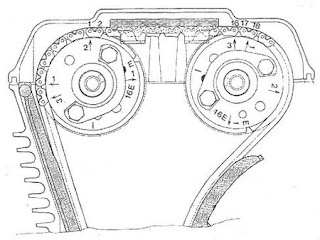
1. Pastikan magnet pada posisi top "T" di lubang bak magnet (garis tanda 'T')
2. Kemudian arahkan tanda panah no.1 pada gir keteng (kem out) sejajar dengan bibir tutup klep diikuti pemasangan tanda panah no.2 di gir yang sama kearah tegak ke atas
3. setelah tanda panah no.1 dan no.2 posisinya tepat, lalu arahkan tanda panah n0.3 di gir keteng (kem In) juga tegak ke atas. Biar gerak kem out dan in seirama, pastikan tanda panah no.1 dan no.3 memiliki jarak 16 mata rantai keteng.
4. jelasnya bisa dilihat gambarnya ^^
04 Desember 2009
[Komputer] Menghilangkan Virus Pada Yahoo Messenger
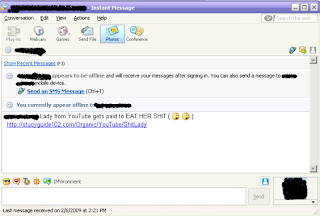
Virus Coutsonif.A
Virus ini menyebar dengan mengirimkan dirinya ke semua kontak yang ada dalam alamat aplikasi tersebut dari komputer yang terinfeksi berupa link.
Cara menghilangkannya:
1. Disable 'system restore' selama proses pembersihan
2. Disable autorun windows
- klik 'start'
- klik 'run'
- ketik GPEDIT.MSC
- pada menu 'Computer Configuration' dan 'User Configuration', klik 'Administrative Templates'
- klik 'system'
- klik kanan pada 'Turn On Autoplay', pilih 'properties'
- pada tabulasi 'setting', pilih 'enabled'
- pada kolom 'Turn off autoplay on' pilih 'all drives'
- klik 'OK'
4. Repair registry yang sudah diubah oleh virus. Silahkan salin script dibawah ini pada program notepad kemudian simpan dengan nama 'repair.inf'. Jalankan file tersebut dengan cara klik kanan lalu pilih install
[Version]
Signature=”$Chicago$”
Provider=Vaksincom Oyee
[DefaultInstall]
AddReg=UnhookRegKey
DelReg=del
[UnhookRegKey]
HKLM, Software\CLASSES\batfile\shell\open\command,,,”"”%1″” %*”
HKLM, Software\CLASSES\comfile\shell\open\command,,,”"”%1″” %*”
HKLM, Software\CLASSES\exefile\shell\open\command,,,”"”%1″” %*”
HKLM, Software\CLASSES\piffile\shell\open\command,,,”"”%1″” %*”
HKLM, Software\CLASSES\regfile\shell\open\command,,,”regedit.exe “%1″”
HKLM, Software\CLASSES\scrfile\shell\open\command,,,”"”%1″” %*”
HKLM, SOFTWARE\Microsoft\Windows NT\CurrentVersion\Winlogon, Shell,0, “Explorer.exe”
HKCU, SessionInformation, ProgramCount, 0×00010001,3
HKCU, AppEvents\Schemes\Apps\Explorer\BlockedPopup\.current,,,”C:\WINDOWS\media\Windows XP Pop-up Blocked.wav”
HKCU, AppEvents\Schemes\Apps\Explorer\EmptyRecycleBin\.Current,,,”C:\Windows\media\Windows XP Recycle.wav”
HKCU, AppEvents\Schemes\Apps\Explorer\Navigating\.Current,,,”C:\Windows\media\Windows XP Start.wav”
HKCU, AppEvents\Schemes\Apps\Explorer\SecurityBand\.current,,,”C:\WINDOWS\media\Windows XP Information Bar.wav”
[del]
HKLM, SOFTWARE\Microsoft\Windows\CurrentVersion\Run, Microsoft(R) System Manager
HKCU, Software\Microsoft\Windows\CurrentVersion\Run, bMaxUserPortWindows Service help
HKLM, SYSTEM\CurrentControlSet\Services\Tcpip\Parameters, MaxUserPort
5. Hapus file berikut
C:\vshost.exe [all drive]
C:\autorun.inf [all drive]
C:\RECYCLER\S-1-5-21-9949614401-9544371273-983011715-7040\winservices.exe
C:\Documents and Settings\%user%\Local Settings\Temp
A415.tmp [acak]
034.exe [acak]
Lady_Eats_Her_Shit–www.youtube.com
C:\WINDOWS\system32\sysmgr.exe
C:\WINDOWS\TEMP\5755.tmp
C:\windows\system32\crypts.dll
C:\windows\system32\msvcrt2.dll
6. Untuk pembersihan optimal dan mencegah infeksi ulang silahkan gunakan antivirus yang dapat mendeteksi dan menghilangkan virus ini up to date. Anda juga dapat download tools Norman Malware Cleaner.
Sumber: Detiki.net